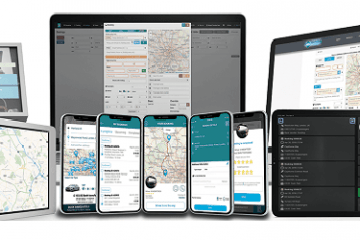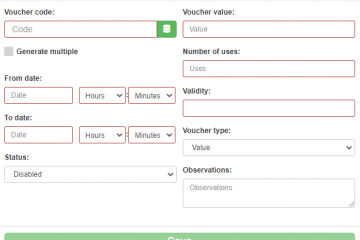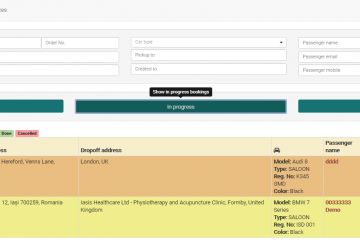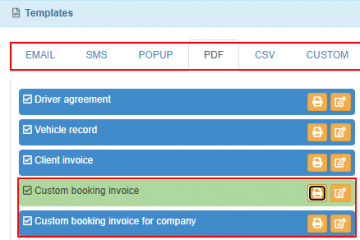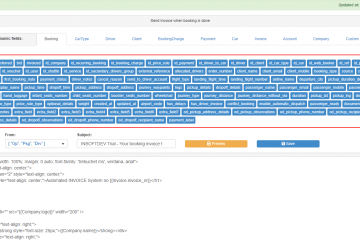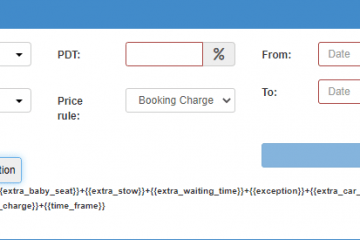How to assign price rules to vehicles/clients/accounts/travel services
The price rules can be assigned on car types, clients, accounts and even travel services. First, you have to access the “Price Management” option in the “System” sub-menu (fig. 1). On the top-left of the “Price Management” page there Read more…