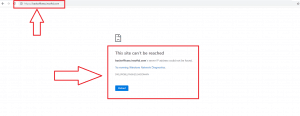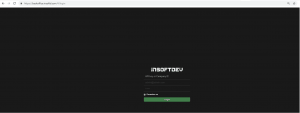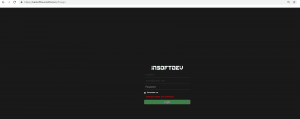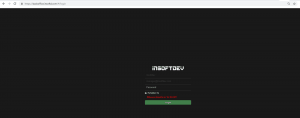Help Center
Print
Backoffice Users- Login Troubleshooting
1. Issue: The Backoffice Application URL Doesn’t Launch
Resolving the Issue:
- Check Your Internet Connection:
- Ensure your device is connected to a stable internet connection.
- Verify the URL:
- Confirm that the URL is correctly entered in the browser’s address field.
2. Issue: The Login Button Is Disabled
Resolving the Issue:
- Mandatory Fields:
- Ensure all three fields on the Login page—Company ID, email, and password—are filled out.
- The Login button will remain disabled if any field is incomplete.
3. Issue: Login Error – “Access Denied, Bad Credentials!
Resolving the Issue:
- Verify Your Credentials:
- Double-check the accuracy of your Company ID, email, and password.
- Ensure no typos or formatting errors are present.
4. Issue: Login Error – “Access Denied for IP: X.X.X.X!”
Resolving the Issue:
- IP Restrictions:
- If you are a limited user, access to the system may be restricted to specific IP addresses.
- Solution: Contact your administrator to verify or update your IP access permissions.
5. Issue: Limited Menus and Functions After Login
Resolving the Issue:
- Access Privileges:
- Limited users may not have permissions to access all menus or functions.
- Solution: Contact your administrator to discuss and adjust your access privileges as needed.